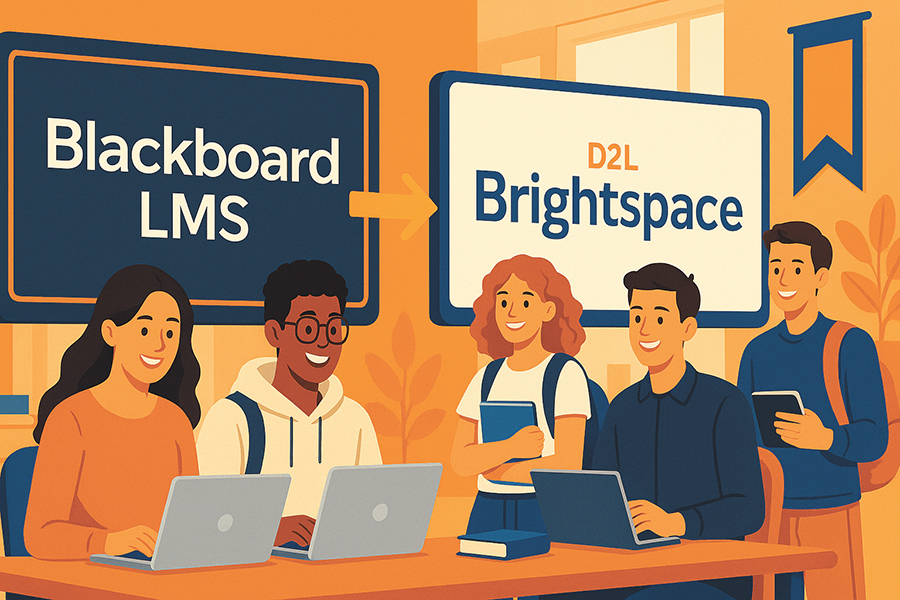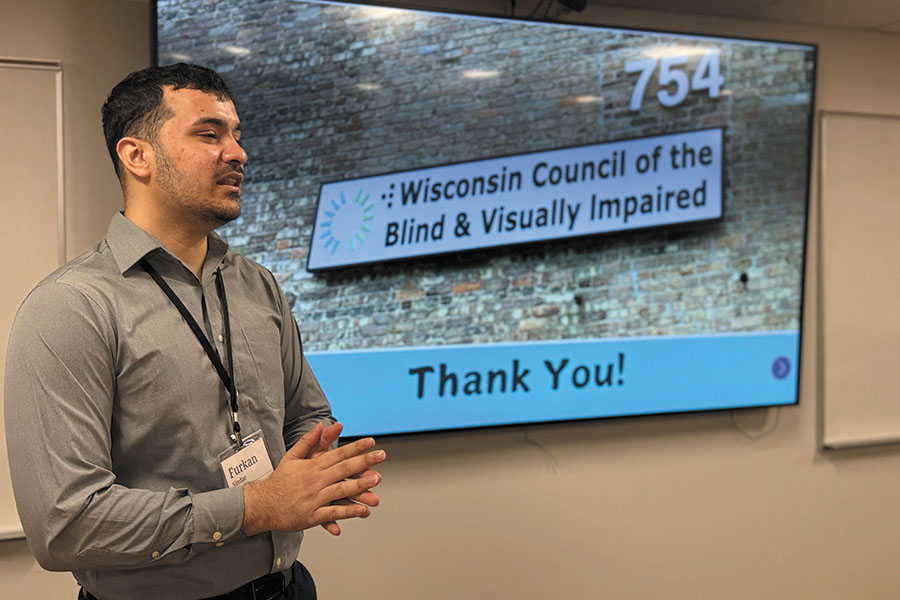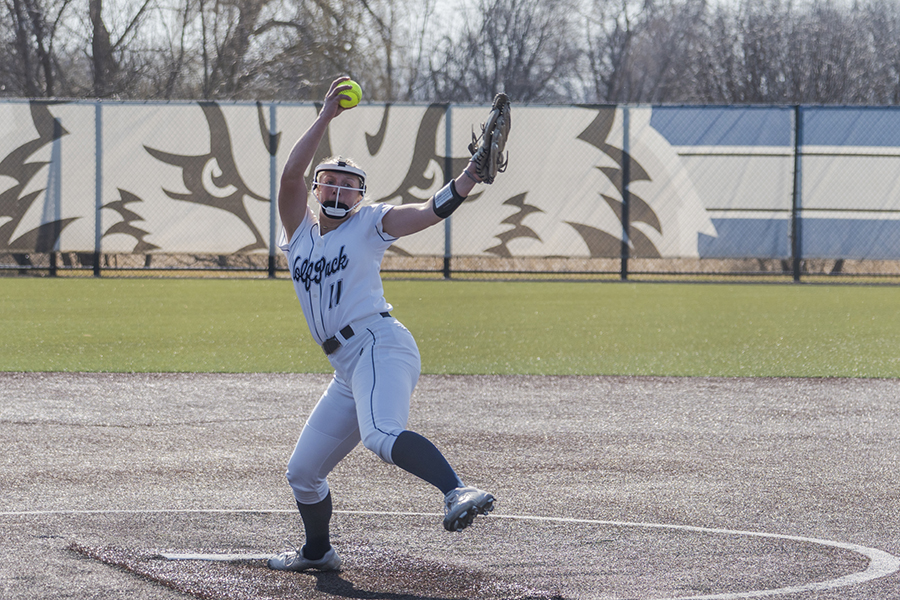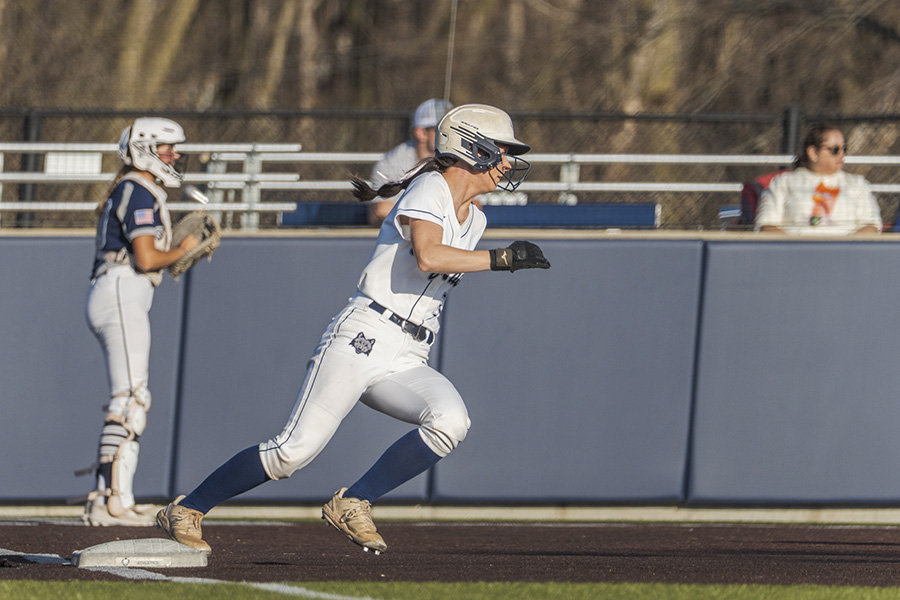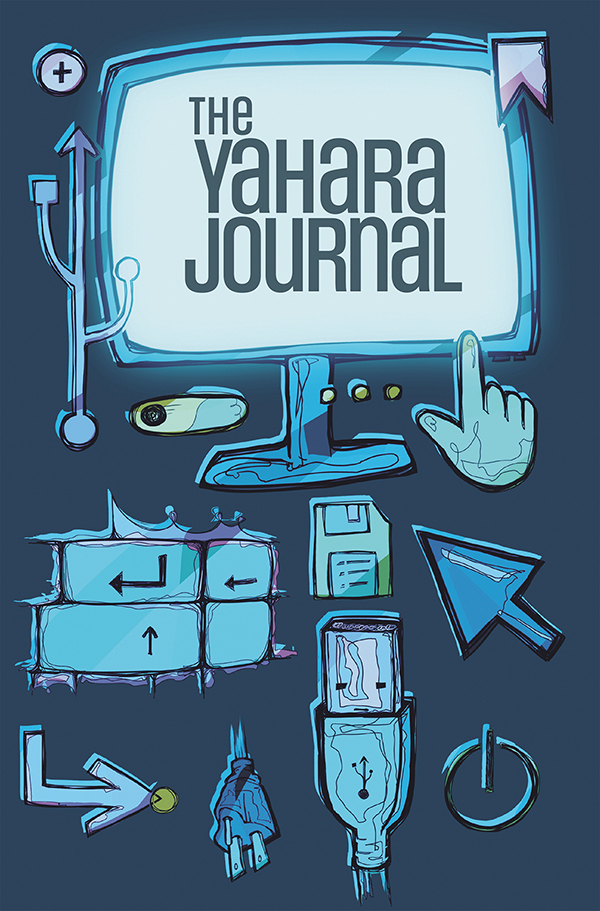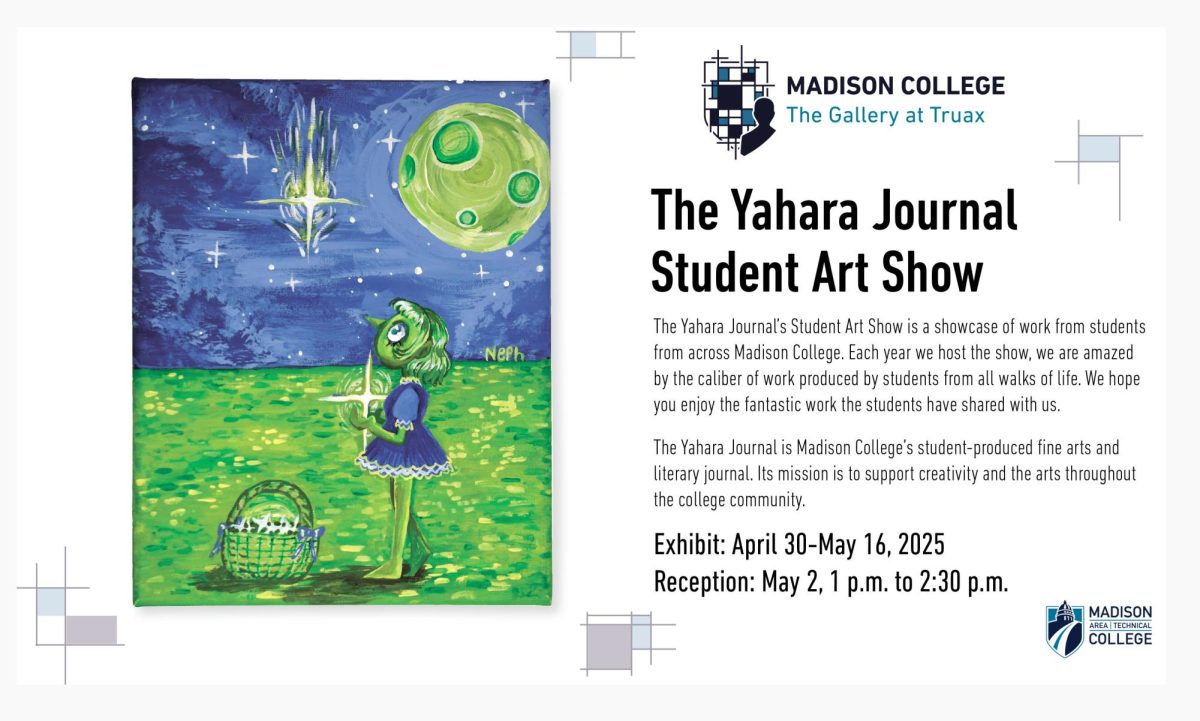Windows 11 update countdown
January 18, 2022
It’s late at night. I’ve promised my editor a review of Windows 11 but have just asked for my second deadline extension. I’m having difficulty putting my thoughts into words. I’m writing this piece on a Windows 10 laptop that has just got a notification that it is eligible for the Windows 11 upgrade. So, what do I do?
The appeal of Windows 11 is that it’s new. What’s disconcerting about Windows 11 is that it’s new.
I’ve already upgraded one of my computers. Should I upgrade my last Windows 10 machine? Upgrading to Windows 11 at once gives your computer an exciting face lift while also an uncertain sense of instability. It has some cool new features, but it isn’t battle tested.
The internet is packed with notes of caution and caveats forewarning Widows users from upgrading to Microsoft’s latest operating system.
However, many of these warnings are months old. They’re about old releases including beta releases. I made my decision and as I finish this article, I am downloading the OS on my laptop. For me, the dilemma came down to do the new features of Windows 11 outweigh the comfortable certainty that has been fostered by running Windows 10.
When Windows 10 was originally released I jumped at the notion of a free upgrade, abandoning Windows 7 for what I thought was the future of computing. Instead, my laptop turned into a bug-filled barely functional system. I was frustrated at how some features worked then an update would come along and suddenly those same features would crash or not even launch.
The upgrade to Windows 11 has been much less distressing. All features run as promised and there doesn’t seem to be hindrance to overall system performance.
Here are some changes:
What’s gone: Skype is not included with the update but can be installed separately.
What’s new: Teams takes a prominent spot right on the taskbar.
What’s gone: Cortana, Microsoft’s digital assistant is still around but you have to look for her.
What’s new: A search feature in the form of a magnifying glass on the taskbar that allows you to search the web, your computer, email and other locations for files.
What’s gone: Internet Explorer is officially extinct.
What’s new: Not exactly a surprise but Edge is included. However, when you upgrade, your default browser won’t be hijacked by Microsoft’s preferred product.
I tested software that is available to Madison College students, including Adobe CC and Microsoft Office 365. Both seemed to work without any concerns on two of my systems. However, if any problems do arise, the campus help desk is not currently supporting Windows 11 and has no timeline to do so.
If there is to be any conclusive recommendation it would be this humble writer’s opinion that upgrading to Windows 11 is not nearly as dire as has been reported. Most of the bugs seemed to be ironed out. At the risk of waxing philosophical, change is inevitable and just as inevitable is Windows 11. Madison College students need to be prepared for the workplace, which for the time being is Windows 10. However, students need to be prepared for the future, which will inevitably be what’s new. By the time I finish this story my second computer has been upgraded to Windows 11.