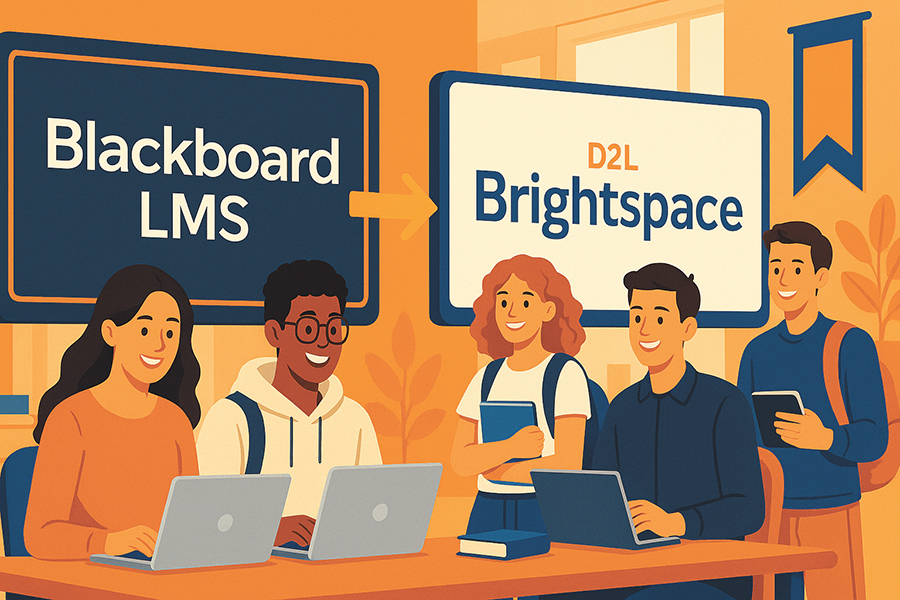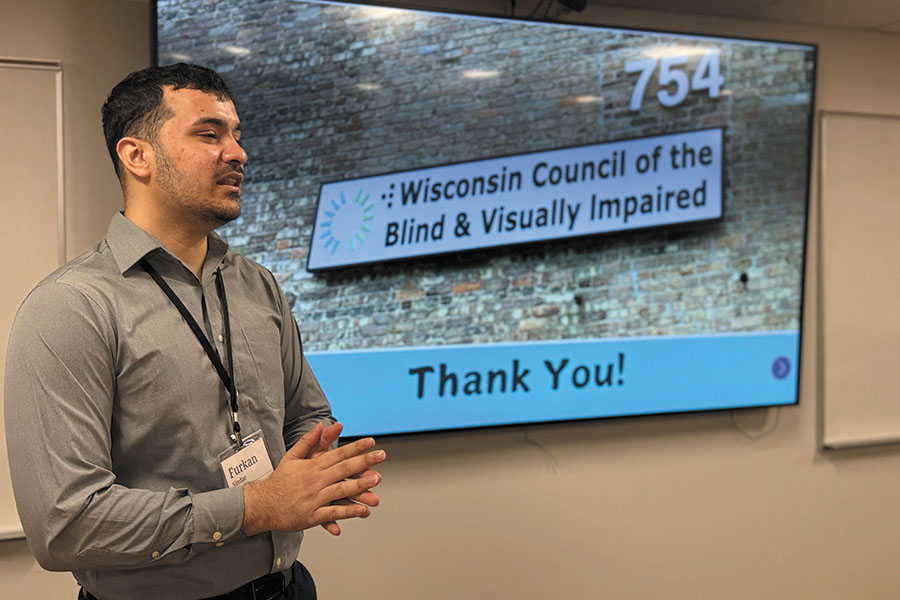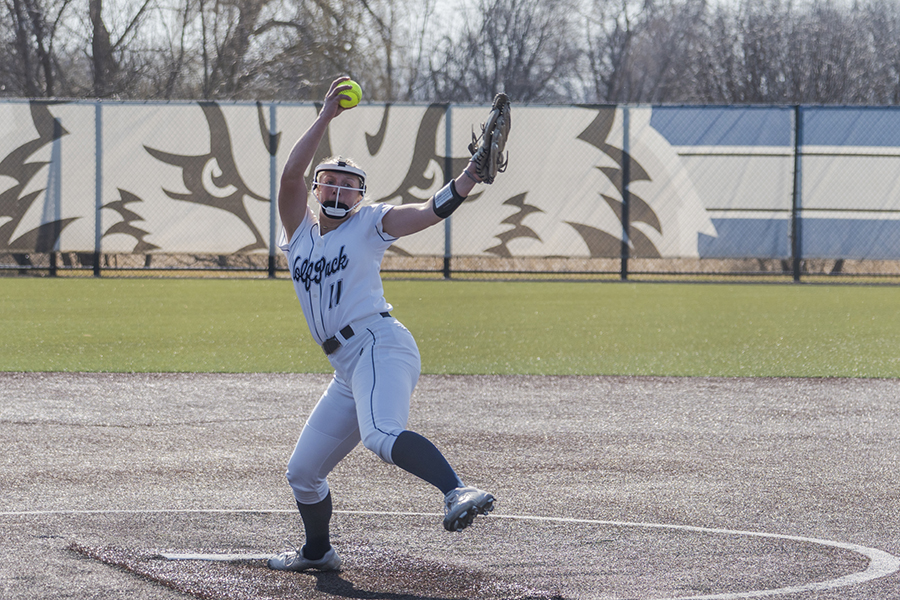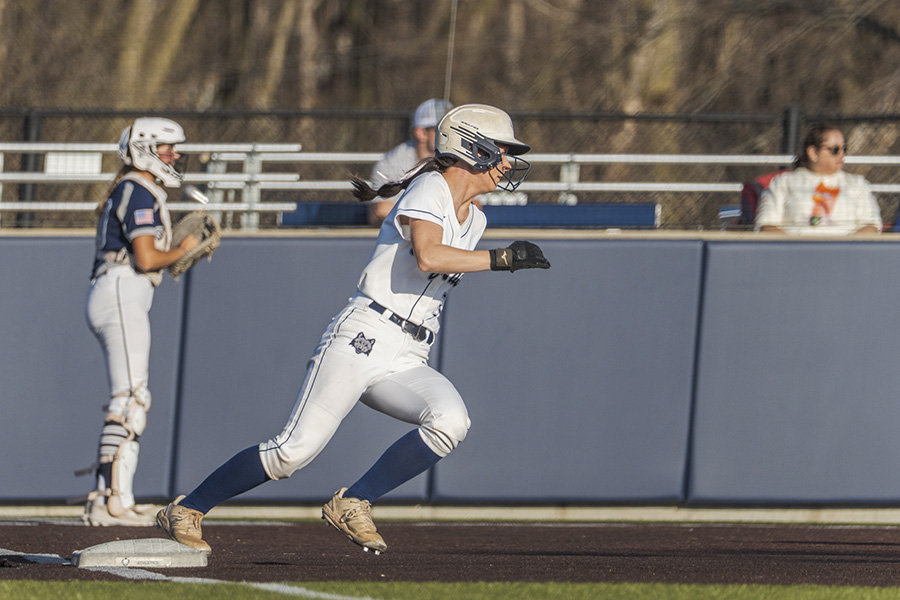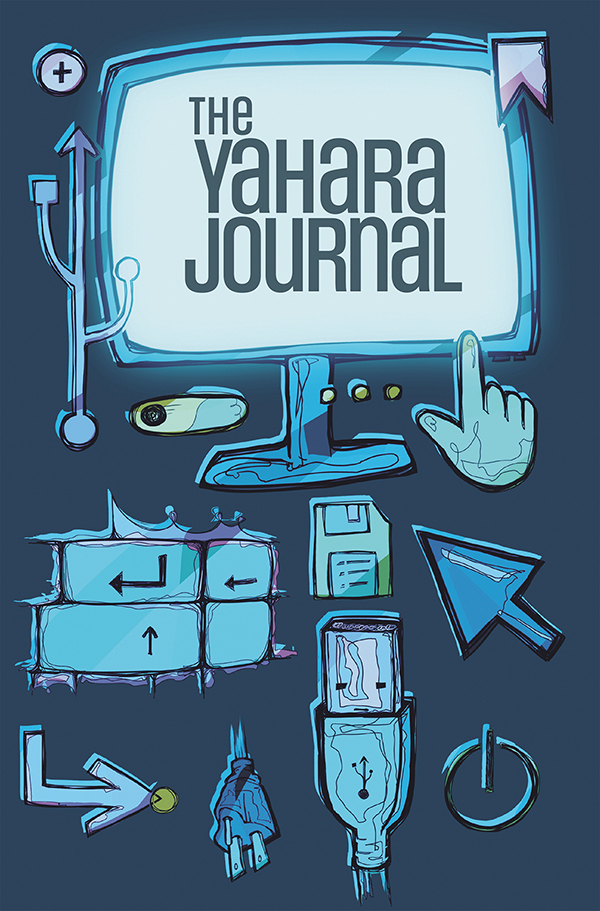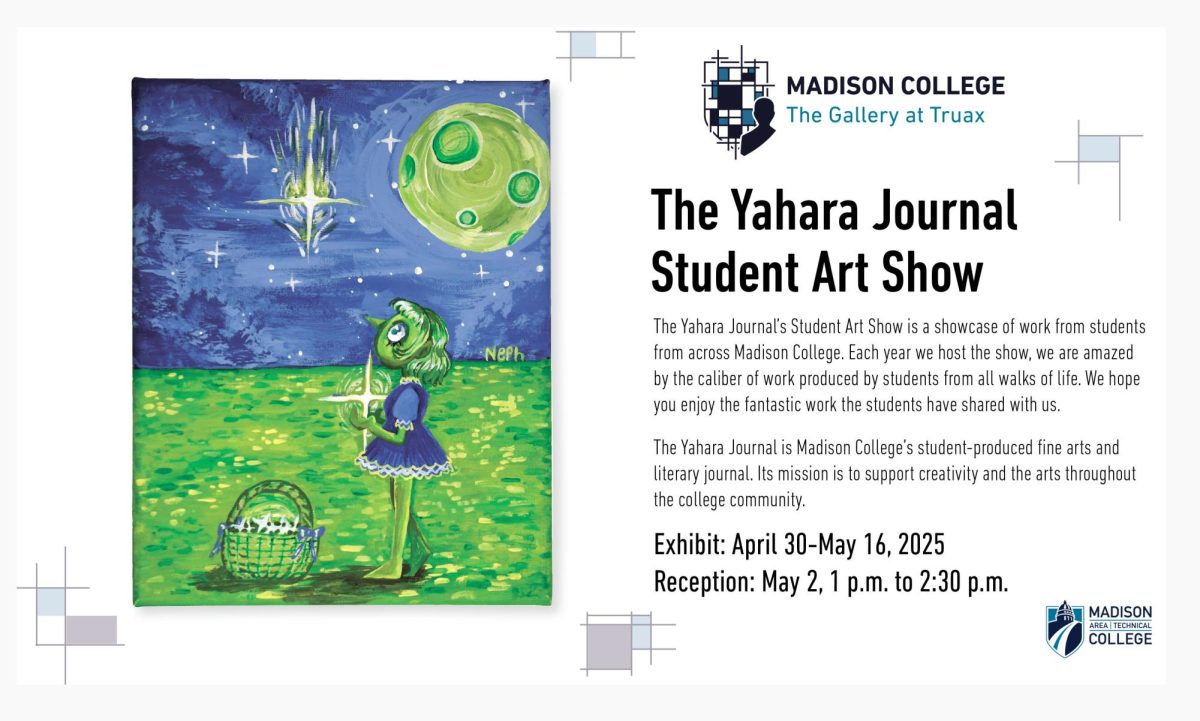The best study apps for college students
October 14, 2022
There are hundreds of thousands of applications and software for the college and student aspect of taking notes and document creation. Every app is different and has distinctive features of its own.
One of the applications is Good Notes 5, even though it has the price tag of $9.99 on the app store for Apple devices only. Good Notes 5 is the best choice for all the hand writers. It is available only for the iPad OS and iPhone (excluding Mac). It is a desirable choice for all the notetaking people who have $10 to throw away for a good reason.
The next app we would like to nominate is Notation. Notation is a free app for all Apple devices. Notion is the same as Good Notes 5 but is free and Notation has a different aesthetic of note taking. Notation is driven to the text and non-hand drawn botes. This means that it is text only, almost like an electronic Post-It Note. Some of the other features of Notion is that you can upload documents and share your notes with friends even if they do not have the application.
Another application is Notability. Notability is a note taking app that is designed for note sharing and collaboration. Notability is also free just like Notation. It is available for all Apple devices. One of the primary features that is different than Notation is that there is a dictate feature. You can record a lecture and Notability will turn what had been said in the lecture into text.
Microsoft OneNote is a software that is available on all devices such as Apple, Android and Windows. With the subscription on Office 365, which is paid for by Madison College for all Madison College students, all you must do is sign into your Microsoft account and download Microsoft Office 365 and OneNote should be automaticity be installed.