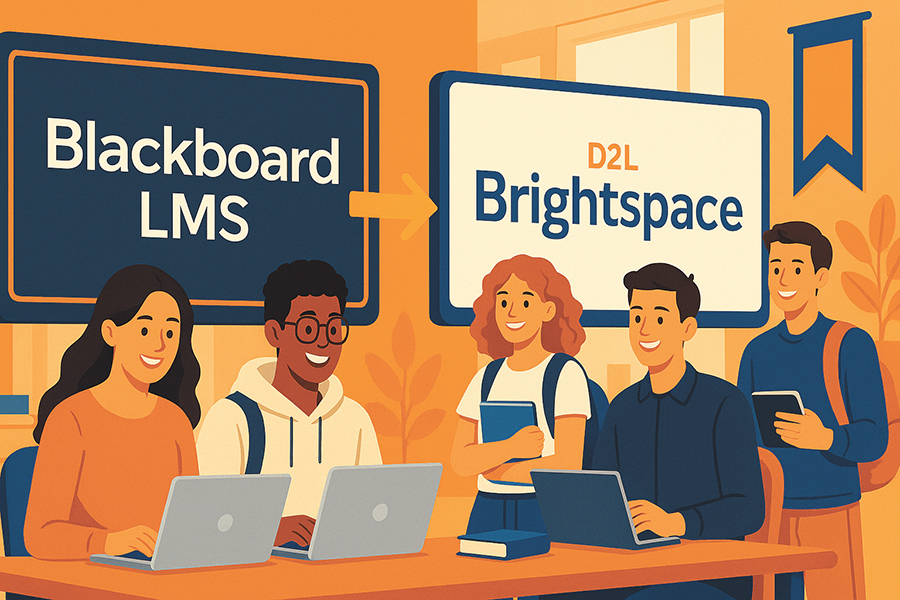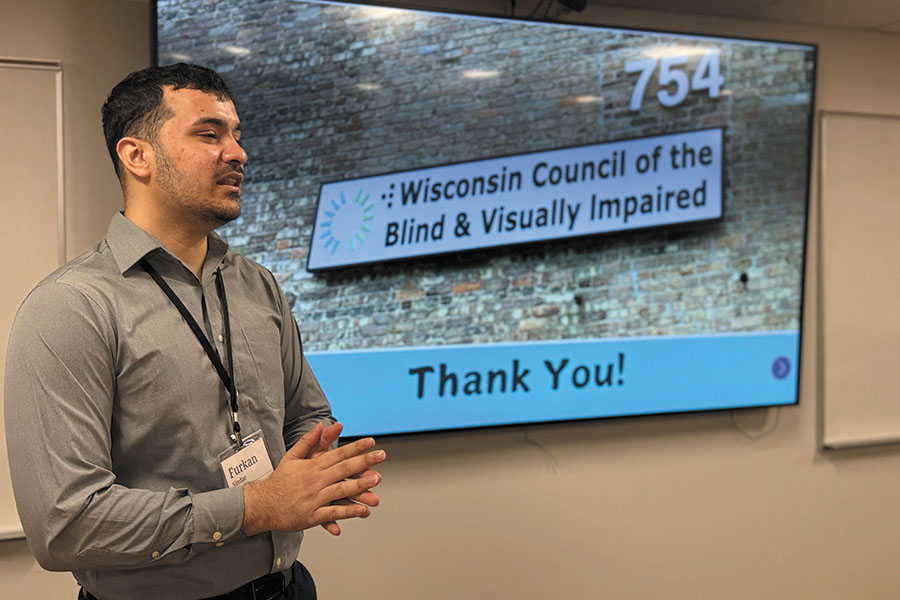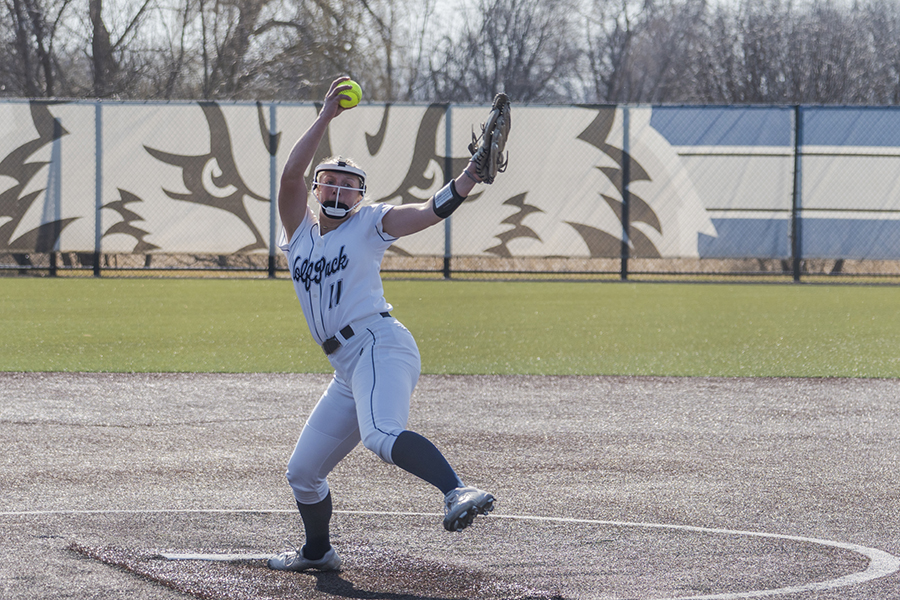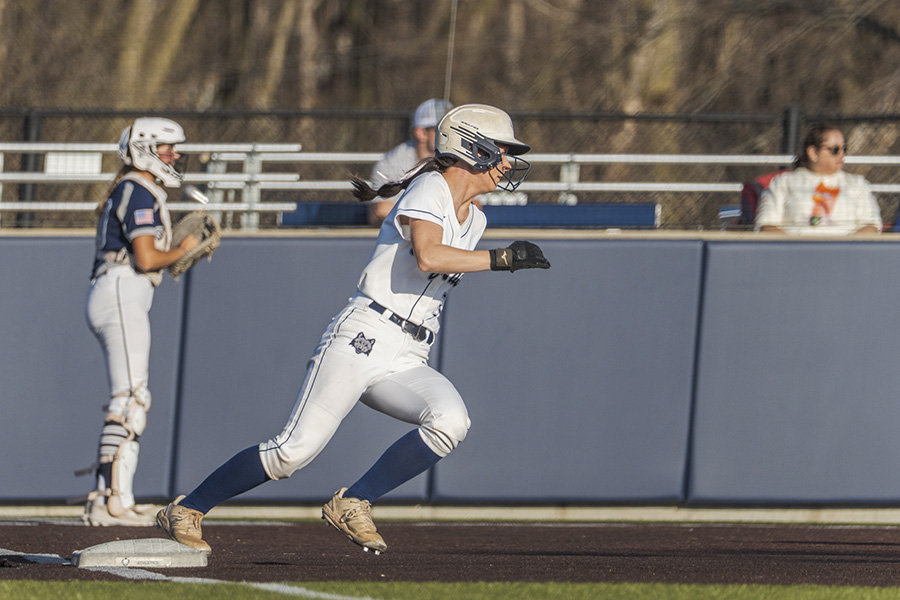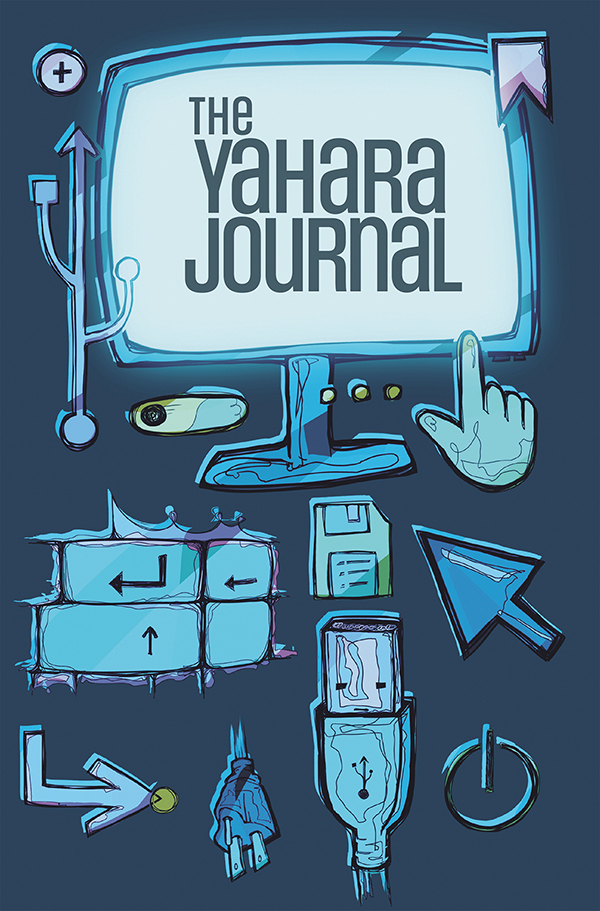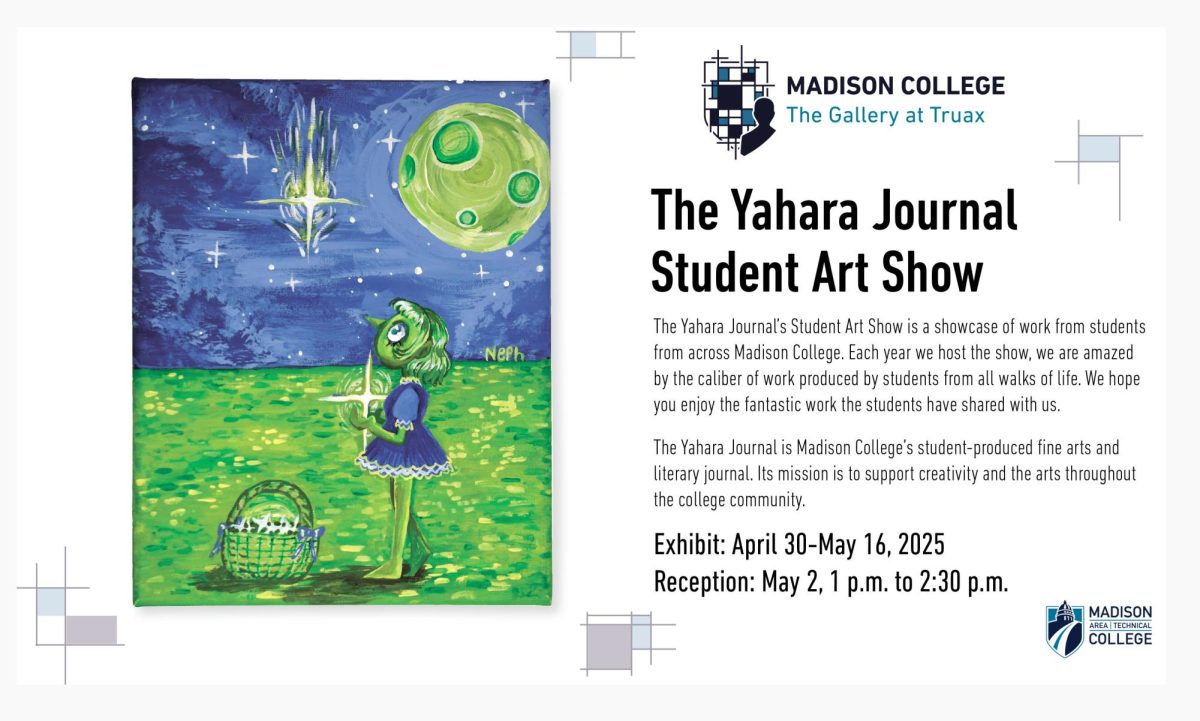Adobe evangelist presents at Center for Entrepreneurship event
Adobe Evangelist Julieanne Kost presented at Madison College on April 2
April 9, 2019
On Tuesday, April 2, the Madison College Center for Entrepreneurship brought principle Adobe Evangelist Julieanne Kost to Madison College. Julieanne Kost is a highly sought-after speaker for the Digital Imaging franchise, as she shares her knowledge and creativity in Adobe Lightroom and Adobe Photoshop.
Kost has been working for Adobe since 1992 and has been named one of Fast Company’s “100 Most Creative People in Business.” She has won the Gerhard Bakker Award from the Professional Photographers of America, the Honorary Educational Associate Award from the American Society of Photographers and was inducted into the Photoshop Hall of Fame by the National Association of Photoshop Professionals, making her a standard name in the Digital Imaging industry.
Kost spoke at a morning session, covering Adobe Lightroom, and an afternoon session, covering Adobe Photoshop. She began with Adobe Lightroom’s Library Module, explaining and showing how to import and organize images within a Lightroom Catalog. After covering the Library Module, Kost moved on to cover the Develop Module.
Demonstrating her knowledge of the program, she revealed many keyboard shortcuts for Adobe Lightroom, even singing an alphabet song with a shortcut for each letter.
She demonstrated ways to use nondestructive tools and techniques to edit an image, showing tools and giving tips by which even the most advanced Adobe Lightroom users were surprised.
The afternoon session, during which Kost covered Adobe Photoshop, began with Kost demonstrating the many ways in which Adobe Photoshop can be used. She showed a multitude of images, first showing what they looked like coming out of the camera, then showing what could be done with Adobe Lightroom, and finished by showing what the same image could look like after being edited in Adobe Photoshop.
Kost demonstrated how to use many of Photoshop’s tools, especially in ways that one would not originally think to use the tool. She followed by demonstrating how she had made several images, going over each layer she used and how it affected the image, essentially a lesson on how the final image was made.
Kost used humor in the morning and afternoon sessions, making both sessions entertaining to attend. Each session was also very educational, not only for the beginning Lightroom or Photoshop user, but for the intermediate and advanced users, as well. Kost also spoke about some new Adobe mobile apps, even showing how to sync a computer’s Lightroom images to a mobile device like a cell phone.
If you missed the sessions, check out Adobe.com and Kost’s own website and blog, found at jkost.com, for free lessons on Adobe products.