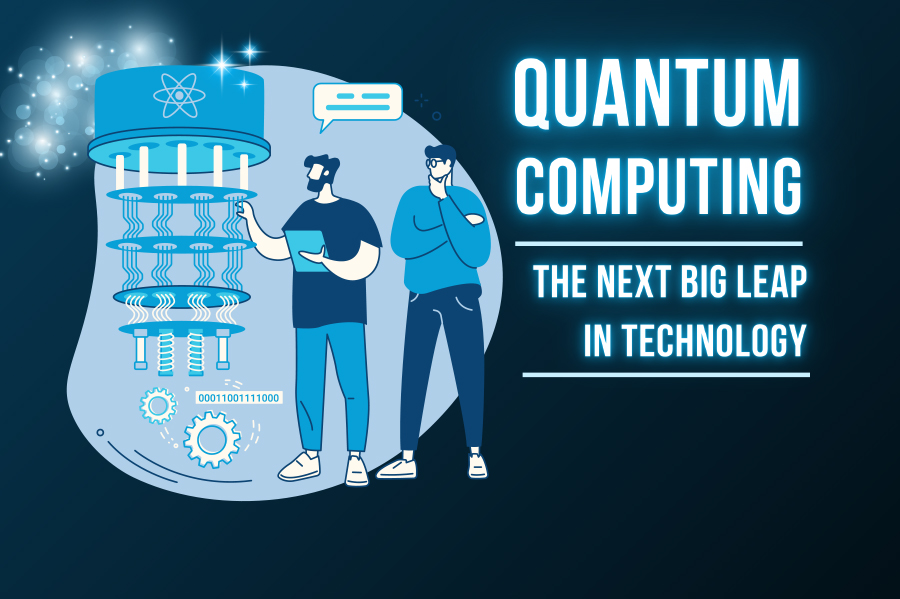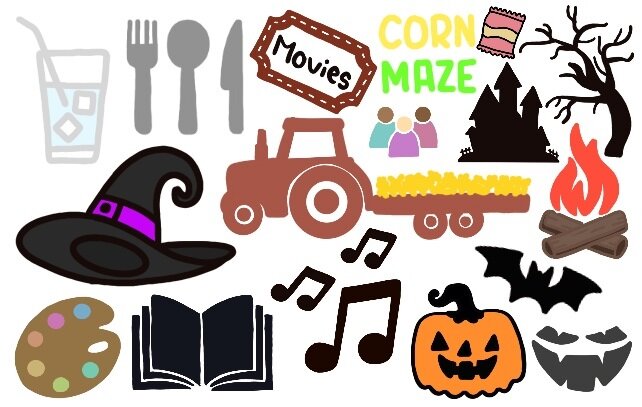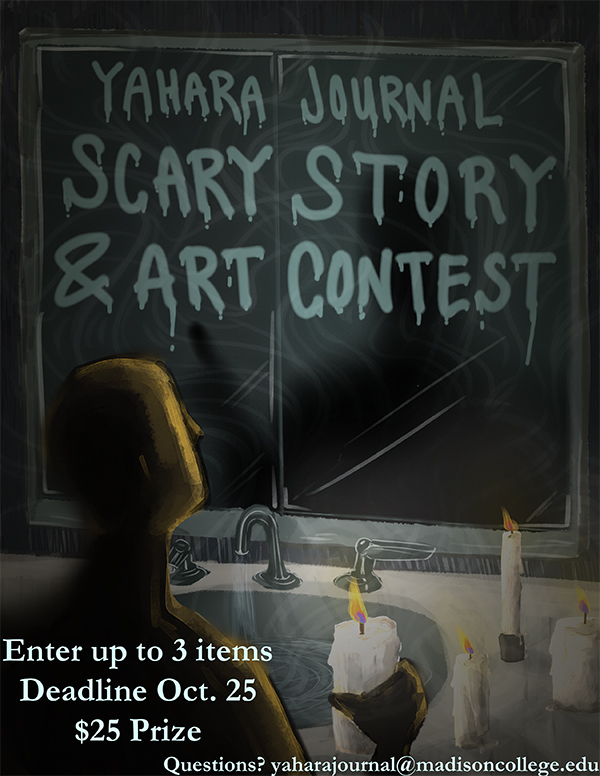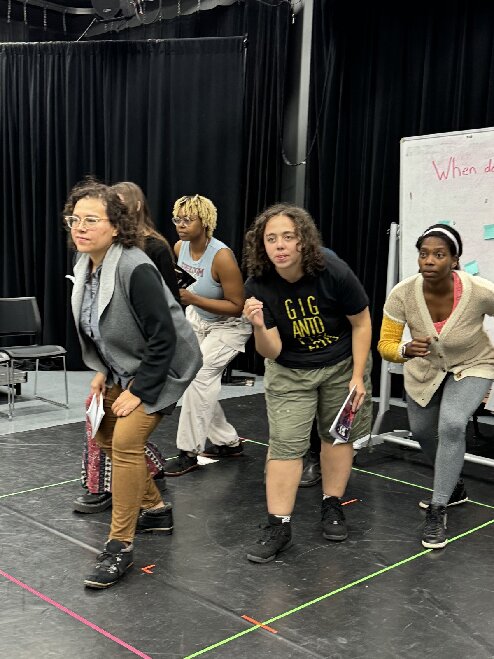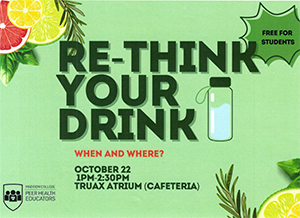Avoid online identity-theft scams
Phishing scams frequently target college staff and student email addresses
Beware of fishing scams! Excuse us, we mean phishing scams, the kind that try and steal your password and user name, the kind that try and get a monetary donation from you. You may have seen a phishing scam before, the poor Nigerian prince that needs your help, ring any bells? Well it should ring alarm bells.
Over the summer, Madison College employees got a phishing email claiming to come from the office of Jack Daniels with an attachment that wanted you to open. That right there should be a red flag and a way to identify a potential phishing email.
Cory Chrisinger, Chief Information Security Officer for Madison College, explains key identifiers to watch out for:
“Is this message trying to get me to do something, is it trying to get me to click on the link, is it trying to get me to open a file, is it trying to get me to provide information I wouldn’t normally provide.”
These are all warning signs and you should avoid doing what the message says. You can hover over a link that is sent in an email and if it isn’t something you recognize it’s probably something to avoid.
“If they ask for financial info from a bank don’t use the link in the email, just go to the bank’s website. It’s your bank you know what the website is. Go straight there check on the information there, banks have gotten better about not doing that,” he said.
With any email that is outside of Madison College, Chrisinger advises multi step verification. Having a login code texted to your phone or possibly having a geo location to make sure you are where you should be when logging in. These are steps that, along with never giving out your login credentials, help keep you secure.
“If you get an email that is asking you to do something. Did you expect that message? Is that from a party that you know?” said Chrisinger. If it isn’t then avoid opening that message. If you are unsure, a follow up email is a good option as well, he said.
Just opening the mail shouldn’t do any damage, and the college has been able to safeguard from anything malicious from just opening an email.
“Typically criminal organizations around the world globally, Eastern Europe, Russia, China they usually target specific organizations like Madison College or perhaps students, looking for login information that they can use as an advantage. They can send out 100 emails to several thousand,” said Chrisinger.
Often these organizations replicate a login page.
“If you do end up logging in and nothing happens it’s just a blank page or you get redirected to a homepage, but you aren’t logged in, change your password. If you’re not comfortable with the outcome, change your password,” Chrisinger said.
Any suspicious emails that you find can be forwarded to helpdesk@ madisoncollege.edu and they will confirm if it is a threat, along with any other concerns you have about possible login information being compromised.
The help desk and the library work together to try and keep students safe to make sure you have your login when you need it.
Chrisinger said students and employees can feel safe knowing that Madison College is continually finding and eliminating any electronic threats.